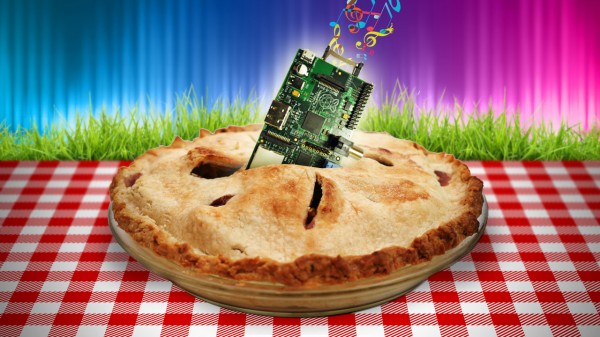In this workshop we will cover getting started with Raspberry Pi computers with an emphasis on working with HD video playback, using the camera module and getting started with sound output using Pure Data.
Technically inclined audio-visual artists are encouraged to attend but anyone with a general curiosity about the Raspberry Pi and Linux is welcome. The first class session will focus on getting the Raspberry Pi up and running which will include: installing the system, configuring a WIFI module, and running basic commands
The second class meeting will cover playing back HD video files with a Raspberry Pi and using the camera module to capture HD videos to disk, creating a Python script to make a time-lapse camera capture device, and if time permits we will explore a RaspberryPi “Video Synth” that is remotely controlled from your laptop.
The third class will meeting will delve into using the Raspberry Pi’s built-in audio functions which will include: basic audio playback, installing Pure Data, and running Pure Data patches on a Raspberry pi.